When we began using data notebooks, we decided to do them on paper with our first graders. We used this data notebook from Teachers Pay Teachers. We printed the pages out for each student, punched holes in the side and put it inside a folder with brads. This worked well for the first year, but students would sometimes color their graphs incorrectly. Meeting with each student just to color, took quite a long time, as well. Some students even lost their notebooks (I have no idea how).
Then Amy Phillips created a digital data notebook using Google Slides. We were thrilled that someone took the time to create a notebook that we ALL could use. It was a great digital start, but students still moved the graphs around. They also had difficulty filling in the bars on the graph. If students made drastic growth in scores, we would have to redo the scale of the graph every time. So I thought, "There has to be an easier way."
This past summer, I was asked to present a session about data notebooks at the GCISD Leading Digital Innovation Conference. Prior to presenting, my colleagues begged me to solve this dilemma. So the pressure was on. I remembered that there was a way to make graphs or charts in Google Sheets. I wondered if there was a way to make one sheet that included a table full of data. And then an individual sheet for each column of data. After lots of problem-solving in PLC with my fantastic second grade teammates (I was teaching 2nd grade at the time), we figured it out! Since then I have tweaked it quite a bit to fit the needs of my first graders. Here are a few screenshots from the google sheets data notebook.
As you can see, the graphs are automatically created when students enter the data. Each graph is color coordinated with the column it corresponds to. No more coloring in the graphs incorrectly. Now I can meet with students and set goals much faster than ever before. You can have your own copy of this data notebook here.
"But how do I share this with my students?" You ask. I shared it with my students on Google Classroom. The reason I shared it with them there is because you can change the settings to make a copy for each student. It also puts in their first/last names automatically. I'm so glad I did it this way because it saved me a few extra steps.
I hope this helps you set goals with your students faster. I hope this helps you best manage your time with your students. Let's face it. The one major challenge in our profession is that there is never enough time. Hence, we have to figure out faster and more efficient ways of doing things. #KidsDeserveIt












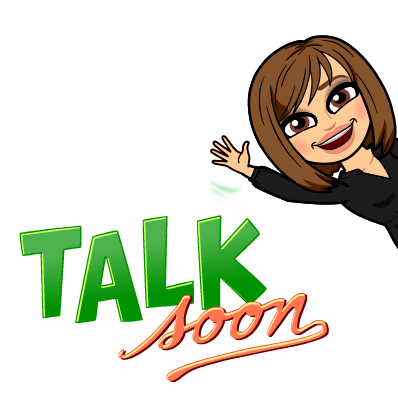
No comments:
Post a Comment